How to link INNO ID to Little Legions NFT?
☝Log in to your Little Legions NFT account within the game.
✌Open the “Bank” building and go to the “P2E” menu, and you will see “Link your account”.

👌Paste your copied INNO ID into the provided space and click the "Confirm" button.
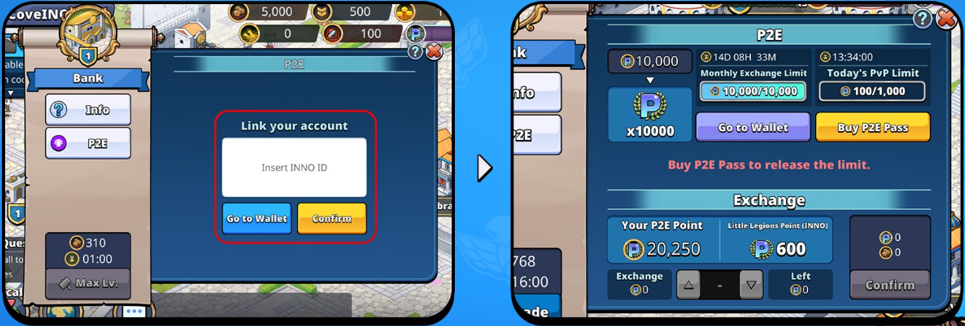
Last updated